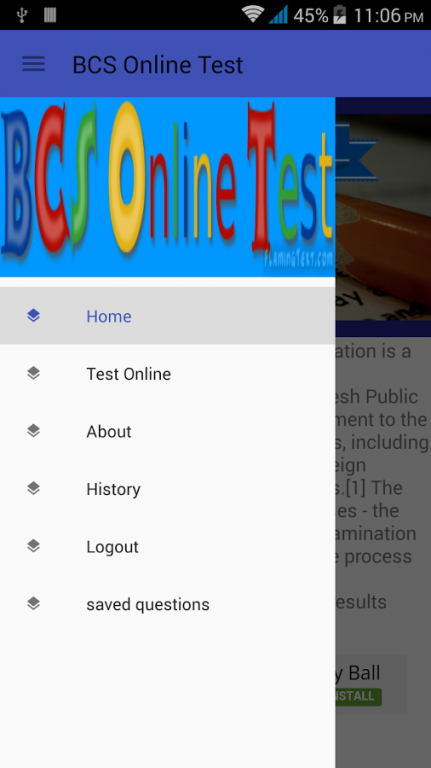BCS Online Exam Test 1.2
Free Version
Publisher Description
BCS Online Exam Test is a dynamic MCQ question bank providing software which is continuously updating it's question Bank.Test Online option facilitates you with showing all currently available question sets which is not tested(submitted) by you before. Every set has exactly 10 MCQ questions prepared for BCS preliminary exam.Total time allocated for every set is 300 seconds(5 mins). Marks count is 1 for each question.There are having no negative marking.For attending online test, everyone should login to their respective account.Anyone can login with Facebook, or with BCS Test Account.Those who doesn't has account must register.An email verification is performed after registration. After submitting a set, you will be provided with your marks for that particular set, ranking for this set among all other candidates etc. You can save all your mistakes during exam.
History options shows all past submissions made by you.Push Notification Service is enabled in this software.So,when new questions arrive, you will get notification if you are logged in.
(****Important*****: For verification mail, check your spam folder along with your inbox)
About BCS Online Exam Test
BCS Online Exam Test is a free app for Android published in the Teaching & Training Tools list of apps, part of Education.
The company that develops BCS Online Exam Test is Md. Mahfuzul Huq Omi. The latest version released by its developer is 1.2.
To install BCS Online Exam Test on your Android device, just click the green Continue To App button above to start the installation process. The app is listed on our website since 2017-04-09 and was downloaded 15 times. We have already checked if the download link is safe, however for your own protection we recommend that you scan the downloaded app with your antivirus. Your antivirus may detect the BCS Online Exam Test as malware as malware if the download link to com.omi.bcstest_new is broken.
How to install BCS Online Exam Test on your Android device:
- Click on the Continue To App button on our website. This will redirect you to Google Play.
- Once the BCS Online Exam Test is shown in the Google Play listing of your Android device, you can start its download and installation. Tap on the Install button located below the search bar and to the right of the app icon.
- A pop-up window with the permissions required by BCS Online Exam Test will be shown. Click on Accept to continue the process.
- BCS Online Exam Test will be downloaded onto your device, displaying a progress. Once the download completes, the installation will start and you'll get a notification after the installation is finished.